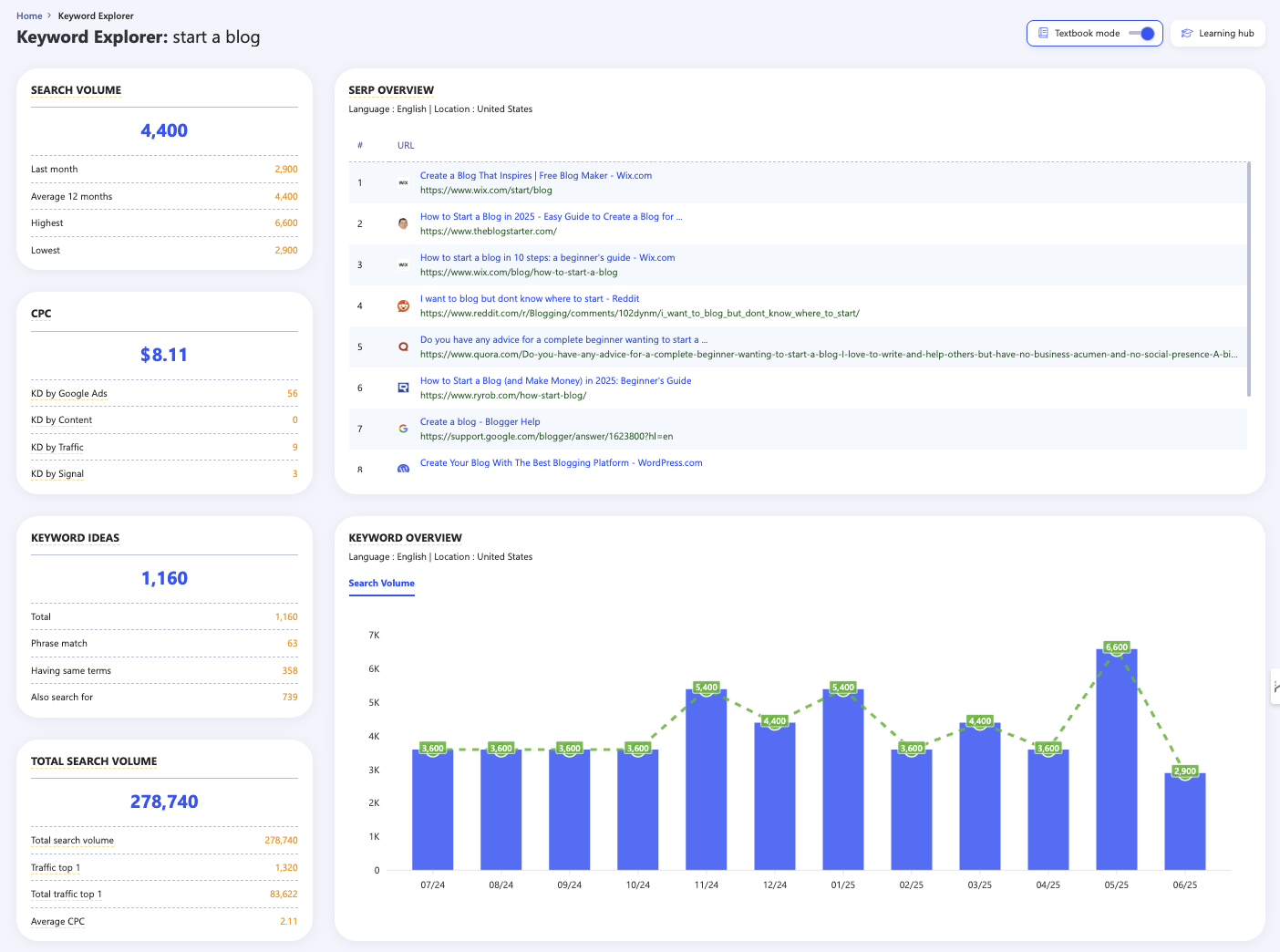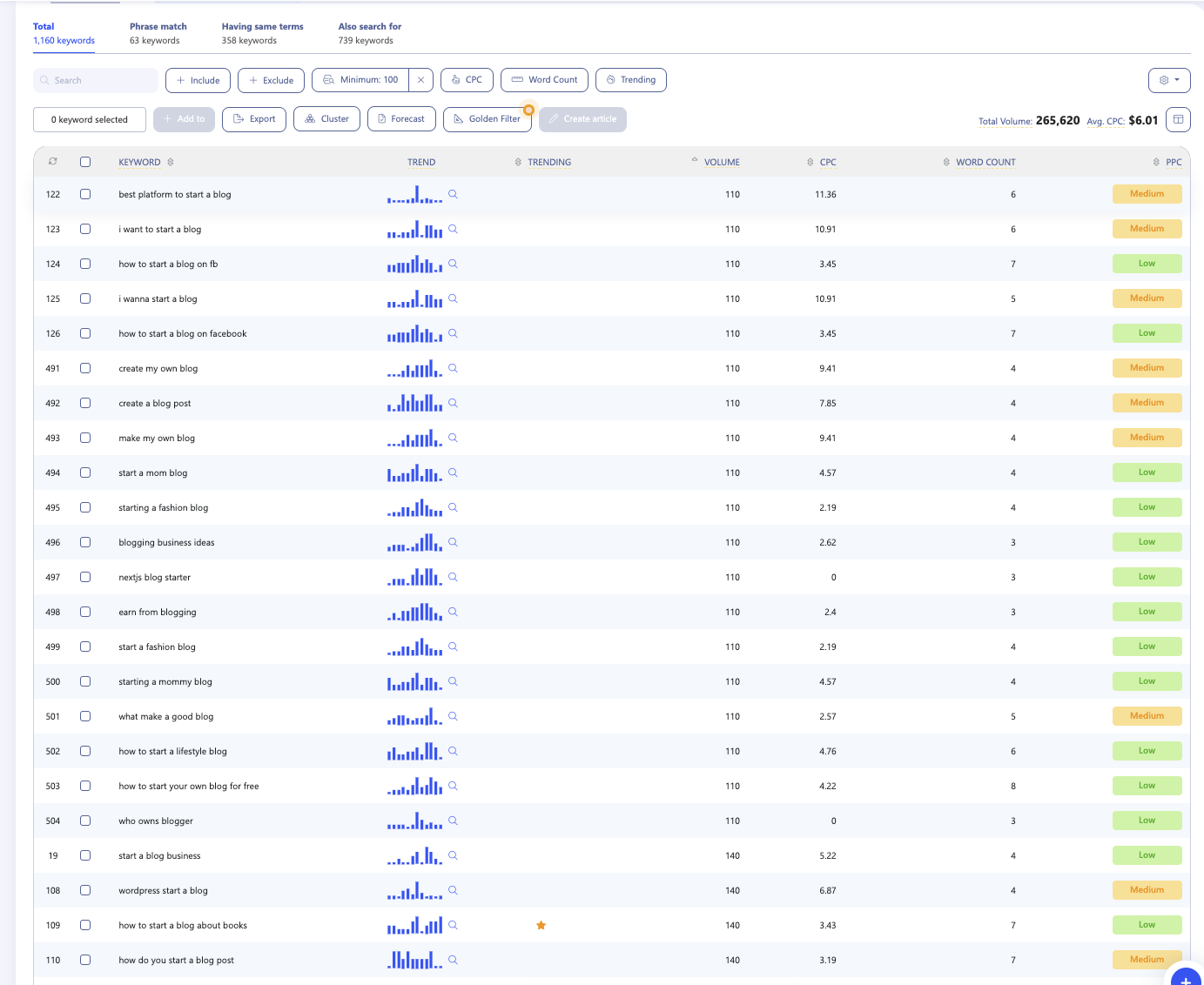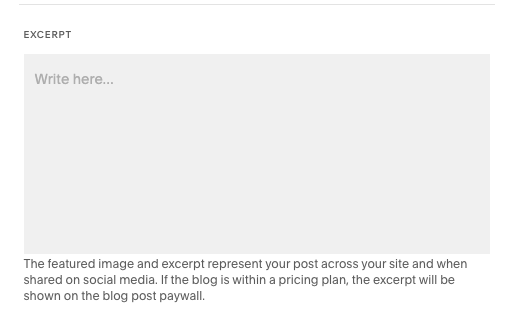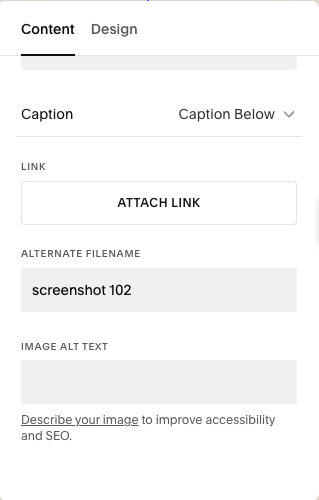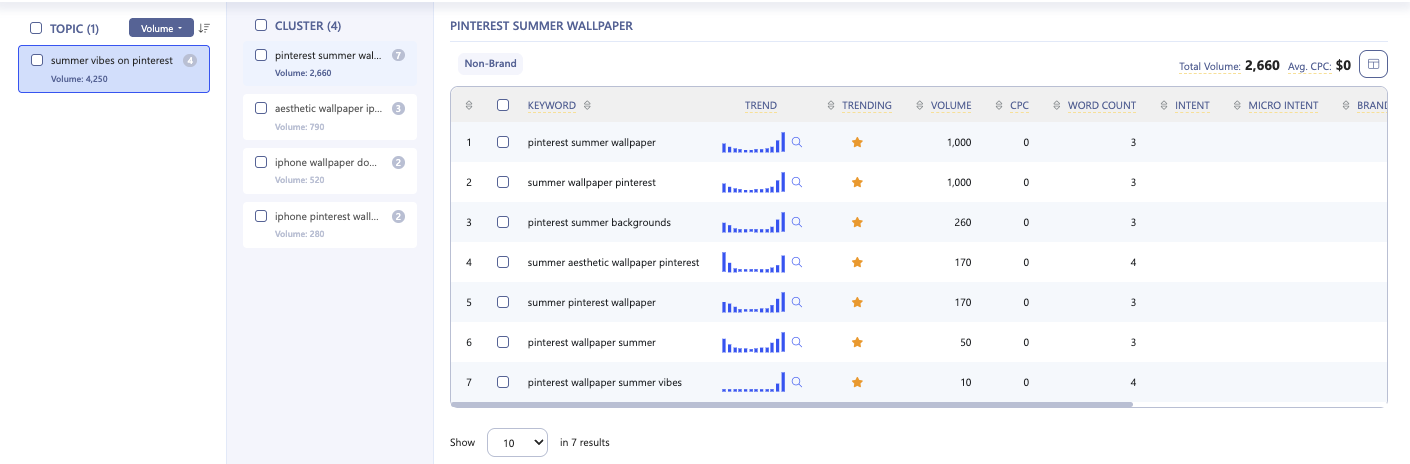Can I do SEO on Squarespace? A step-by-step guide
Step-by-step tips to get more traffic to your blog (even if you’re brand new)
If you’ve ever Googled how to start a blog that actually shows up on Google — and felt overwhelmed by all the SEO talk… same.
When I first started blogging, I wasn’t trying to go viral. I just wanted to build something that was mine and didn’t involve chasing trends. I was getting overstimulated with the constant scrolling, and the many lives I was consuming on a daily basis.
And this is why I love blogging.
So, let’s walk through how to rank your Squarespace blog on Google (this is my exact process) without trends or viral sounds.
Why I Chose Squarespace (and Still Recommend It to Beginners)
When I say Squarespace is the best website to build a blog, I don’t just mean it’s beautiful (though that does help). I mean it’s very easy. As a full-time mom with limited time and even less patience for complicated side hustle, that was a major factor for me.
Here’s why I stuck with it:
No coding or plugins to worry about
Beautiful mobile-friendly templates that just work
SEO settings are already built in
The dashboard feels intuitive — not overwhelming
Squarespace gave me a clean foundation. And from there, it was all about learning how to write content people were actually searching for — which is where WriterZen changed the game for me.
Step 1: Understand SEO
SEO (Search Engine Optimization) can sound intimidating, but basically, it just means:
👉 “Make your blog easier for people to find on Google.”
If you’re writing from the heart, you’re already halfway there. But to actually rank on Google and get more traffic to your blog, you have to use the same language your audience is typing into search bars.
That’s where keyword research comes in.
Step 2: Use WriterZen to Find Keywords That Actually Work
WriterZen is the SEO tool I use that’s very simple and they have an amazing resource center to teach you everything you need to know to rank in Google search.
It helps you:
Discover what people are already searching for
See how hard it is to rank for each keyword
Organize blog topics into clusters so you’re not just posting random content
Here’s what I do:
Log into WriterZen and go to Keyword Explorer
Type in a basic topic like “start a blog” or “budgeting”
Filter by low difficulty + decent monthly search volume
Save the keywords that feel relevant to what I want to write about
Use those keywords in my blog titles, subheadings, and paragraphs — naturally
This alone helps get more traffic to your my website over time, without needing ads or daily posts.
And WriterZen gives you signal when certain keywords are trending, which is a gamechanger. Look at the gold star in the screenshot above!
Step 3: Optimize Your Squarespace Settings for SEO
One of the reasons Squarespace is the best website to start a blog is because it helps you handle the SEO backend work without needing outside tools or knowing how to code.
Here are the basics:
Blog Post Titles + URLs (Slugs)
Use your keywords here
Keep it clear, not clever
Example: “Creating a Monthly Budget That Works for Your Family’s Real Needs” instead of “Why Budgeting Is Important.”
Meta Descriptions
This is what people see in search results. You want it to be helpful and use your keyword again.
👉 “In this post, I’ll show you how to rank your blog on Google using Squarespace and a beginner-friendly SEO tool.”
Image Alt Text
Helps Google understand what your images are about
Use descriptive phrases, not just “image123.png”
Step 4: Write the Kind of Blog Content People Actually Search For
You don’t need to write every day to get results — but you do need to be intentional.
Here’s how I plan content that helps my blog grow:
Choose Repeatable Content Formats:
Step-by-step tutorials (like this one)
Resource lists or tool roundups
“How-to” posts that solve a small problem
Personal stories that answer common questions (example: how I started blogging as a single mom)
Use WriterZen’s content cluster feature to stay organized and connected — so one blog post leads into the next and keeps people on your site longer.
Step 5: Post Consistently (Even If It’s Just A Few Times a Month)
Here’s something no one talks about enough: Consistency doesn’t mean daily.
If you’re a beginner, posting once a week (or even every other week) is enough to start building momentum — especially if your posts are well-optimized and actually helpful.
👉 Google loves fresh content. But it doesn’t love rushed, shallow content. Focus on quality, not quantity. Don’t get marked as spam.
Create a simple workflow:
Monday: research keyword + outline in ChatGPT
Tuesday/Wednesday: draft blog post
Friday: add images + SEO settings + publish
Saturday: share to Pinterest
This is how I built my content flow without burning out. I will share my personal blog posting workflow soon — so, you can just copy me! Stay tuned!
Step 6: Use Internal Links to Build Trust with Google
This is a tip I learned late — but it’s powerful.
When you write a new blog post, link to 1–2 older blog posts that are related.
Example: In a post about budgeting, you might link to:
“5 Simple Tricks to Track Your Spending Without Feeling Overwhelmed”
“Creating a Family Budget That Actually Works for Busy Moms”
Internal links tell Google your content is connected and organizaed, and that you’re an authority on your topic.
Step 7: Promote Your Blog
Spoiler: Get on Pinterest
After you publish your blog post:
Pin them with keyword-rich titles + descriptions
Schedule them out using Tailwind or Pinterest’s native scheduler
This is how I get more traffic to my website without spending hours scrolling for viral trends or trending sounds.
How Long Does It Really Take to Rank on Google?
Ranking on Google doesn’t happen overnight.
It’s a slow build.
Some of my posts took 2–3 months to show up in search. Others started getting clicks after a 1 week. The key is:
Keep posting
Use smart keywords
Optimize every post
Don’t delete old content — improve it
If you’re consistent, the traffic will come. And once it does, then it becomes a domino effect of SEO traffic.
When you’re consistently blogging and resharing your blog content across other platforms, you’re maturing
your website and Google trusts it even more.
It’s okay to start simple
You don’t have to be perfect. You don’t have to be everywhere.
You just need:
A strong platform like Squarespace
A beginner-friendly SEO tool like WriterZen
And a consistent plan that works for your life
You deserve a blog that grows and creates an income while you rest.
And now? You know exactly how to do that.
💻 Ready to Start?
➡️ Start your blog with Squarespace — it’s still the best website to build a blog for beginners.
➡️ Try WriterZen to research your first 10 blog post ideas today.