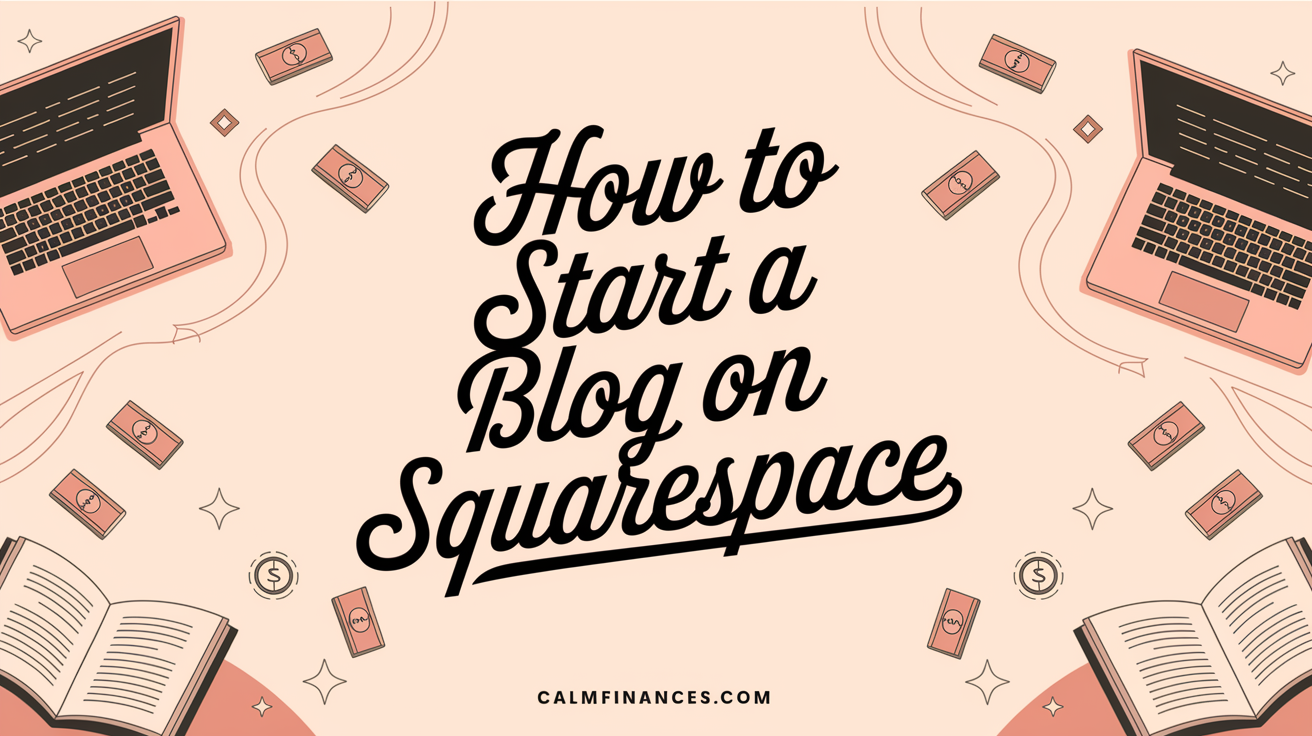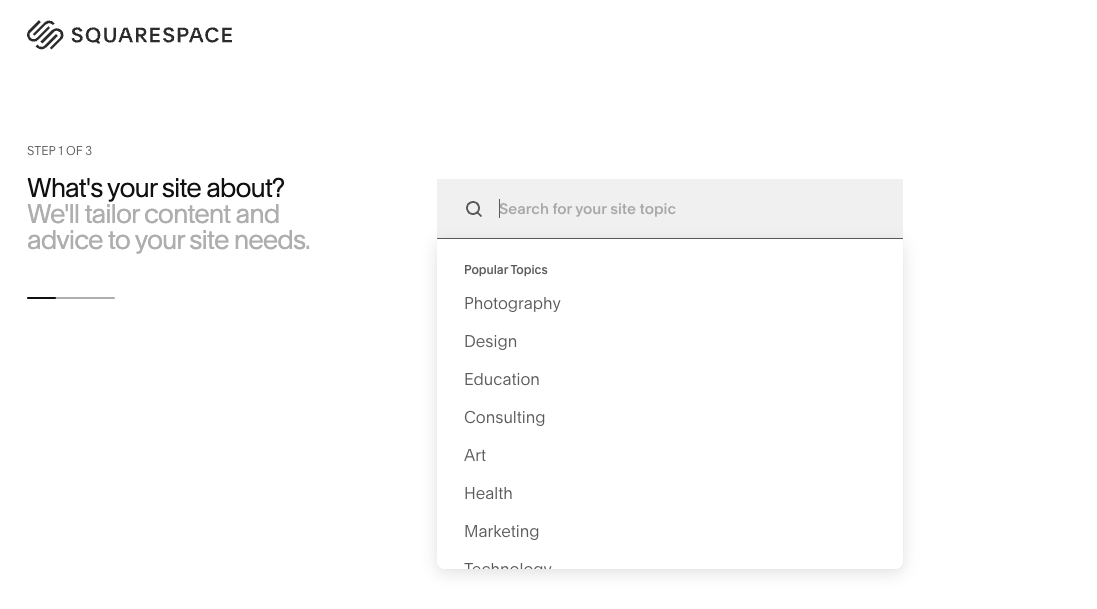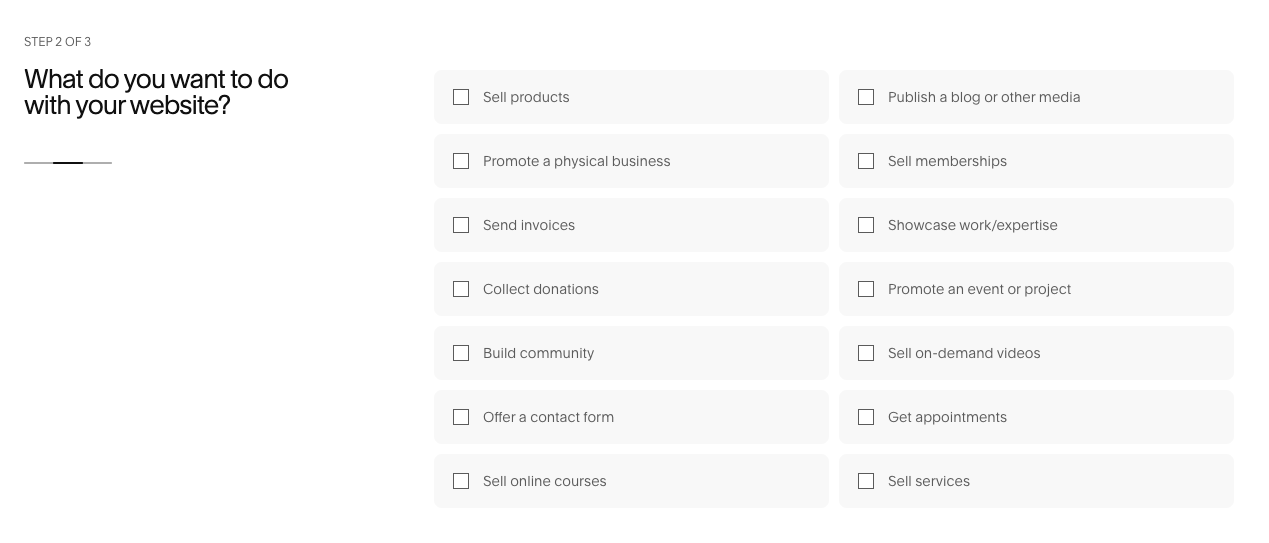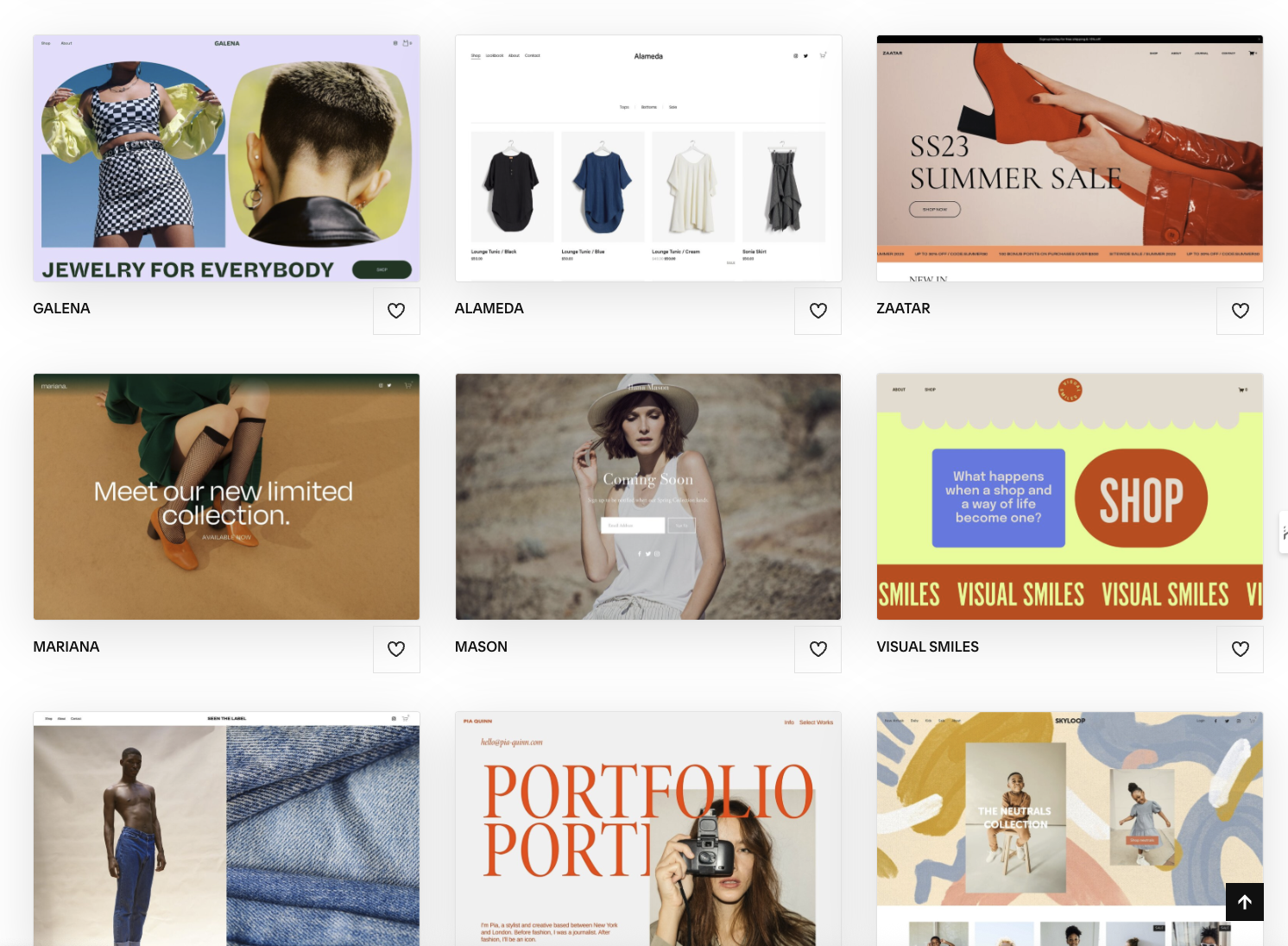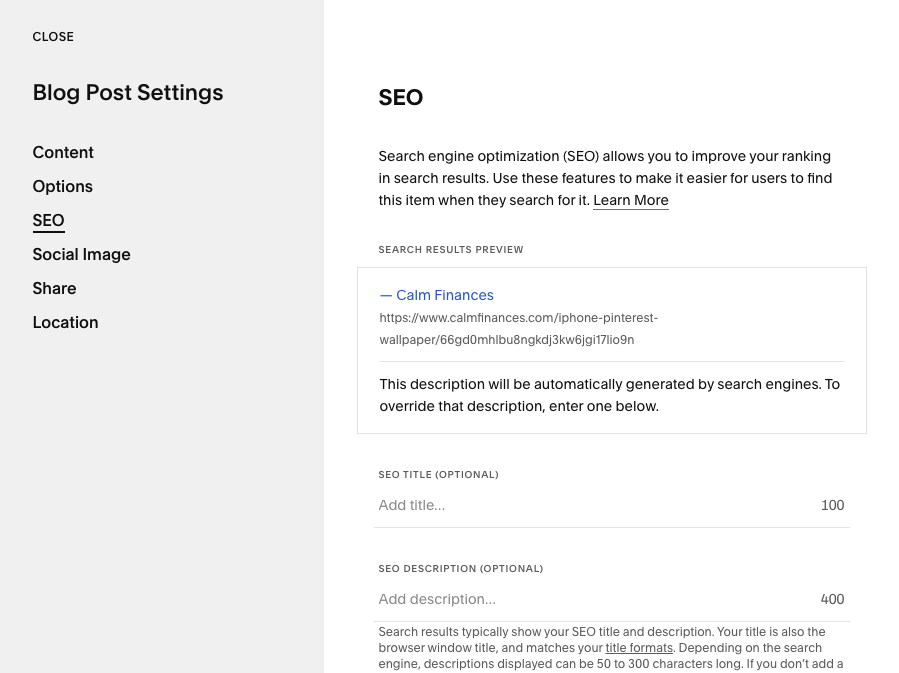Step-by-Step: How to Start a Blog on Squarespace as a Beginner
If you’ve been dreaming about starting a blog but the tech side feels overwhelming — this post is for you.
I know what it’s like to open your laptop after a long day, wanting to finally start, but getting stuck because the platforms all feel complicated or designed for people with a team of developers behind them.
That’s exactly why I chose Squarespace — and why I believe it’s the best website to build a blog when you’re a beginner who needs something easy, beautiful, and flexible.
Whether you want to share your story, create a digital journal, or turn your blog into a business one day — here’s the exact step-by-step process I followed to launch my blog with Squarespace.
Step 1: Sign Up for Squarespace
Go to Squarespace.com and click “Get Started.”
You’ll be asked what kind of website you want to build. Choose what fits best and follow the prompts from there. The platform will guide you into choosing a starting point — no design background needed.
Once you're in, you can sign up with your email address or connect a Google account. You’ll instantly get access to a free trial (no card required), which gives you time to build without pressure.
Step 2: Choose a Template That Matches Your Vibe
This part is actually fun. Squarespace has stunning templates built specifically for bloggers. Think: clean layouts, strong visuals, and mobile-friendly designs that don’t look cluttered.
Browse by category or just pick one that feels right. Don’t overthink this. You can customize everything later (fonts, colors, layout), but this gives you a beautiful starting point.
👉 My tip: Choose a simple, blog-focused template with strong readability if writing is your main focus.
Step 3: Customize Your Homepage + Blog Layout
Once you’ve chosen your template, it’s time to make it yours.
Inside Squarespace’s drag-and-drop editor, you can:
Add a site title or upload your logo
Change fonts and colors
Rearrange sections
Add photos, buttons, and newsletter forms
There’s no need to learn code. Every change happens visually. You’ll see your blog come to life as you build it.
Step 4: Add Your First Blog Posts
Go to Pages → Blog, and you’ll find a space that’s already set up for your posts.
Click “+” to start a new one. From there, you can:
Add a title
Write your post directly in the editor
Insert images, embed videos, or drop in quotes
Schedule it for later or publish it right away
I like to write my blog post drafts in Google Docs or ChatGPT first, then paste and format them inside Squarespace.
👉 Here’s my entire workflow to post 50 pins every week in less than 1 hour!
Step 5: Set Up Basic SEO (Squarespace Makes It Easy)
One of my favorite things about Squarespace is how it handles SEO for beginners. You don’t need to be an expert.
For each blog post, you can add:
A search engine title
A description (what shows on Google)
Image alt text (for accessibility + SEO)
There’s also a site-wide SEO panel where you can set your site title and homepage metadata.
👉 This step helps your blog get discovered on Google — slowly but surely, post by post.
Step 6: Connect a Domain + Publish Your Blog
Once you’ve customized your site and written a few posts, you’re ready to make it official.
Squarespace lets you:
Buy a custom domain (like yourname.com) right from the dashboard
Or connect a domain you already own
Choose a plan that fits your budget — Personal or Business is usually perfect for bloggers
Once you choose a domain and a plan, click “Publish.” Your blog is now live. 🎉
Step 7: Optional Add-Ons to Grow Over Time
Squarespace is more than just a blog platform — if you ever want to:
Offer paid memberships
Launch a newsletter
Track blog traffic
…you can do it all from the same dashboard.
You don’t have to use these right away, but it’s comforting to know they’re there — ready when you are.
You’re Almost There
If you’ve been putting off your blog because it felt too technical or time-consuming, I get it. But I hope this step-by-step guide shows that starting your blog doesn’t have to be stressful.
Squarespace truly is the best website to start a blog — especially for beginners who need something easy and supportive, not overwhelming.
You don’t need to be a designer.
You don’t need to have it all figured out.
You just need a simple place to begin — and a platform that lets you grow.
💻 Ready to Start Your Blog?
➡️ Click here to start your free Squarespace trial
Try it out. Play around with templates. You’ve got nothing to lose — and a new chapter to build.